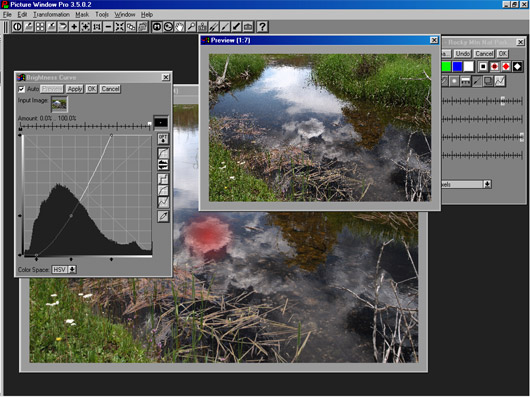| |
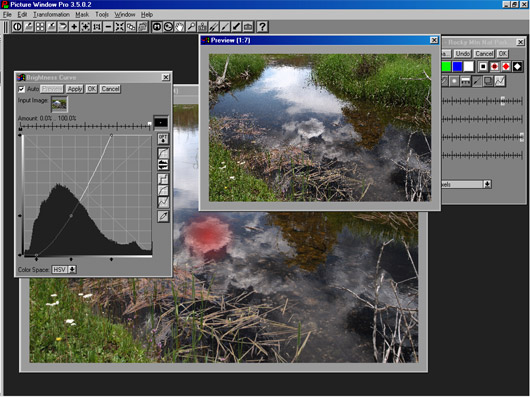
Here we’ve opened up the Brightness Curve transformation while the
mask creation window is still open, and we see the little mask window in
the Brightness Curve box (just right of the Amount sliders) is mostly black
with a little white dot near the center – that dot is where our mask
is located. The white slider is at 100% and the black at 0%, so any curve
change we apply will affect the center of our mask most, and fade towards
the edges of the mask. This is what we want. I have applied a strong curve,
pulling the top of the curve to the left three divisions on the histogram
scale and bowing the center down. The results can be seen in the preview
window, and on clicking OK in the Brightness Curve window, a new image will
be created with the change . . .
|
|