| use arrows to turn the pages. |
The transformation line can also be curved by “shift-clicking” anywhere on the line, which will put a small circle on the line. This circle can be dragged up or down causing the line to bow into a curve. In fact, you can create several such “anchor points” on the transformation line, and curve a single response both up and down. Below the Brightness Curve tool is applied to the entire image.
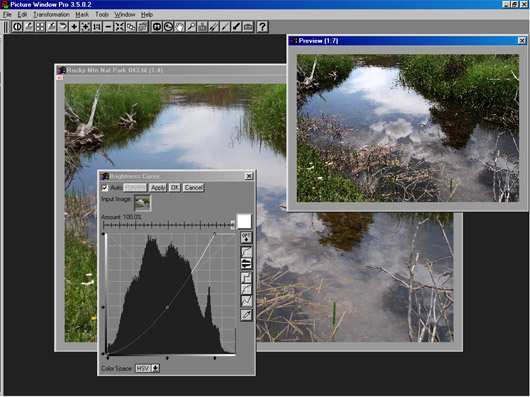
The control curve on the Brightness Curve transformation (bowed down near the middle) has the desired effect of increasing contrast in the mid-tones. In addition, the upper right of the transformation line has been shifted left to increase the brightness of lighter tones. An image will be made lighter if the curve you create is above a straight line from the lower left to upper right corners. An image will be made darker if the curve you create is below a straight line from the lower left to upper right corners. In this case, all low and mid-tones are darkened while the lighter tones are lightened. The result, however, is not what I wanted . . .
| use arrows to turn the pages. |