| use arrows to turn the pages. |
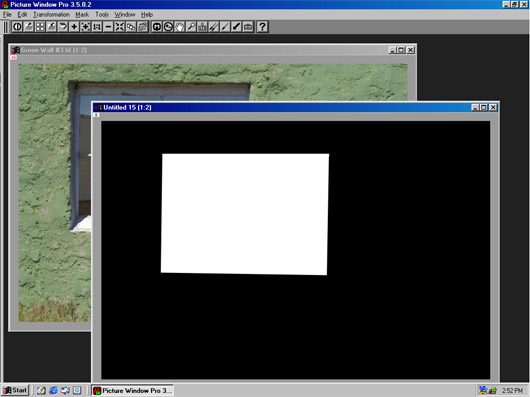
There are also oval and spline tools to better fit other shapes. And there are more ways to make a mask. The mask toolbox has a Color Range capability that will mask all the areas of an image that fall in a set range of colors. And this capability can be combined with a Paint tool to provide very precise control of a mask exactly where you need it. The paint tool is able to paint over any area, or paint only areas falling within a selected color range, or paint areas falling within a set range of the center of the paint tool’s brush.
So another way to make a mask for this image is to use the Paint tool – this method allows you to mask only the glass areas and leave the wood frame and crosspieces alone . . .
| use arrows to turn the pages. |