| use arrows to turn the pages. |
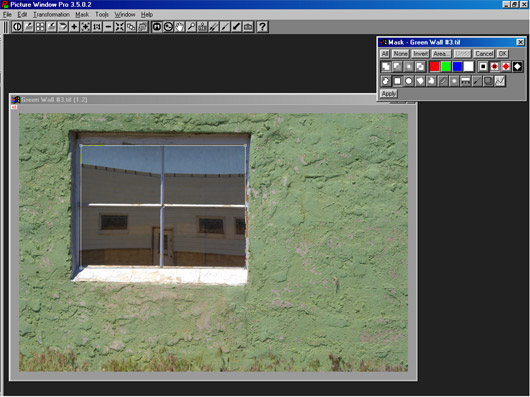
Looking at the first stage of creating a rectangular mask above, you can see that the glass area of the window is not an exact rectangle, the right side is angled in at the bottom, the left side angled in at the top, and the bottom edge slopes down on the right. There are several ways to approach this, but the most direct might be to use a tool that can provide a polygon shape, the Polygon tool, fourth button from the left on the mask toolbar:
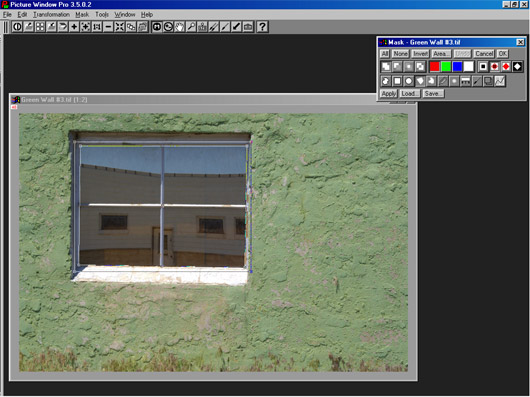
| use arrows to turn the pages. |