Page 1 of 1
Shortcut keys (for real this time)
Posted: September 25th, 2012, 10:58 pm
by Marpel
I like to use Window>Expand quite a bit, but it does not have an associated shortcut key(s). Is there a way for the user to introduce a shortcut key in PWP??
Thanks,
Marv
Re: Shortcut keys (for real this time)
Posted: September 26th, 2012, 10:28 am
by den
Try using " Alt-W-E " for Expand...
...and perhaps this archived thread will be of interest:
Shortcuts to transformations http://www.dl-c.com/discus/messages/2/11466.html although its suggestions for an "out of program" tool bar application may not be suitable for current OS's...
...NOTE: DieterM's posting in this thread for determining other keyboard shortcuts...
...the toolbars are customizable for the listed transforms in "Windows | Configure Toolbars".
...den...
Re: Shortcut keys (for real this time)
Posted: September 26th, 2012, 1:32 pm
by den
Should probably add that for PWP6:
(1) a "right mouse click" on a image in the work space will provide a number of options for Zoom Factor and Frame size... ...as well as Grid, Add to Workflow, and Properties... ...with a single additional "left mouse click".
(2) NumPad *,-, and + are available for an 'active' workspace image:
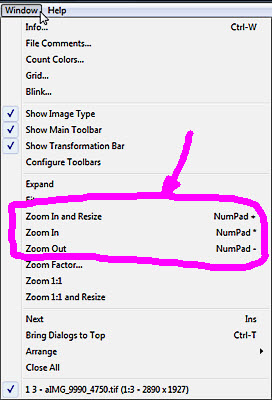
- Num_Shortcuts.jpg (42.92 KiB) Viewed 2994 times
...den...
Re: Shortcut keys (for real this time)
Posted: September 26th, 2012, 4:56 pm
by Marpel
Thanks Den. Very helpful.
Marv