Page 2 of 2
Re: Mask Edit (aka Re-Open Mask Dialog Box) seems to be Missing for Precise G Blur Amount Mask
Posted: March 28th, 2020, 8:45 am
by jfoster
jsachs wrote: ↑March 28th, 2020, 7:31 am
The latest version 8.0.74 uses the Mask as the Amount if there is a mask image but no amount image.
Thanks!
Re: Mask Edit (aka Re-Open Mask Dialog Box) seems to be Missing for Precise G Blur Amount Mask
Posted: March 28th, 2020, 1:04 pm
by jfoster
Doesn't seem to be working. Also, the problem where you can't re-open mask from the Amount mask is back. And the drop-down list from which to select masks include incorrect sized images that can't be used as mask for that image. Won't be able to go into more detail till a bit later.
Jeff
Re: Mask Edit (aka Re-Open Mask Dialog Box) seems to be Missing for Precise G Blur Amount Mask
Posted: March 28th, 2020, 5:19 pm
by jsachs
I did find problems with the previous release for Precise Gaussian. I undid those changes and tried a different approach which seems to work better, namely adding a checkbox call Use Amount Mask as Blur Mask. If this box is checked, the Blur Mask control disappears and the amount mask, if any, is also used as the blur mask.
I have been fooled myself a few times by the missing Re-Open Mask Dialog item, but it is only displayed if the Mask dialog box is not already open. Sometimes it is out of sight or off to the side.
Have not seen the wrong-size image problem.
Re: Mask Edit (aka Re-Open Mask Dialog Box) seems to be Missing for Precise G Blur Amount Mask
Posted: March 28th, 2020, 7:09 pm
by jfoster
8.0.74 seems to work like the previous release - When just the Amount mask is used there's a blur halo around non-blurred subject. When just the Mask mask is used there's erosion of the non-blurred subject.
Here are screen shots of the wrong sized masks showing up in the Mask selection pull-down.
Here, the only properly sized mask image is "5 - Resize"
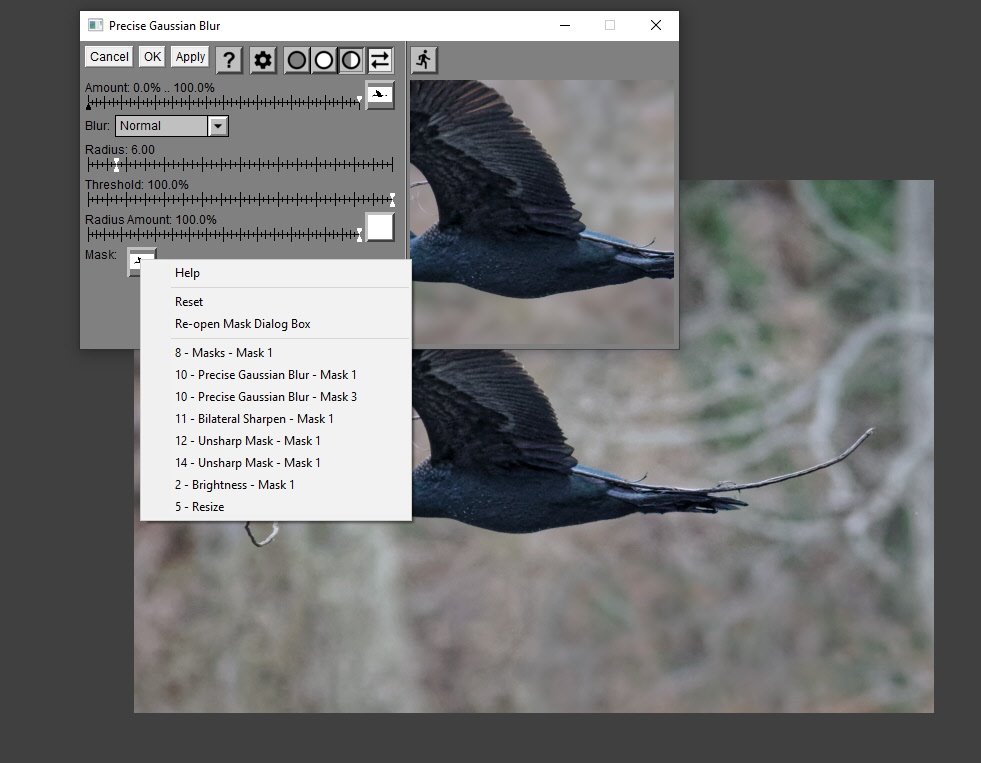
- WrongSizeMasksIncluded.jpg (89.14 KiB) Viewed 2462 times
When "8 - Masks - Mask 1," for example, is selected an error occurs:
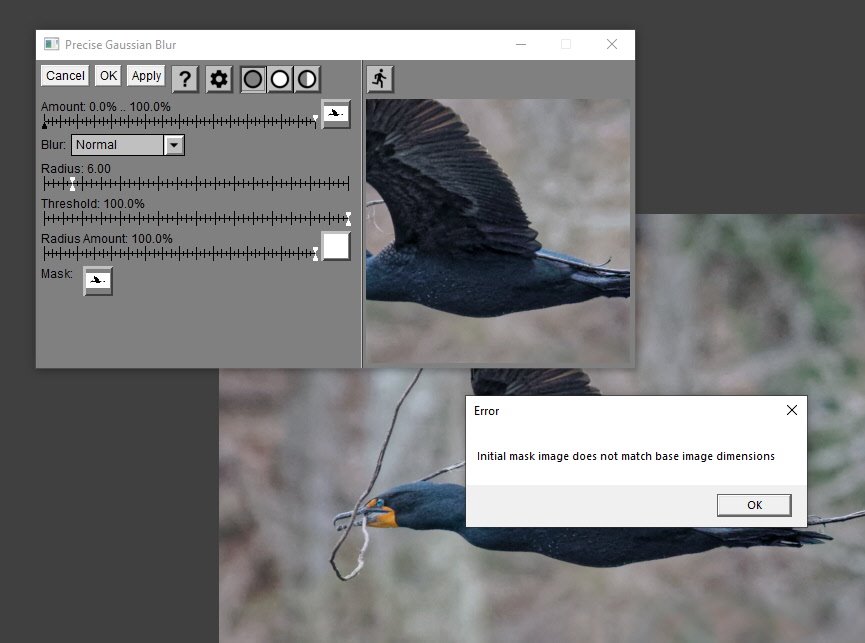
- WrongSizeMasksIncluded2.jpg (67.98 KiB) Viewed 2462 times
Re: Mask Edit (aka Re-Open Mask Dialog Box) seems to be Missing for Precise G Blur Amount Mask
Posted: March 28th, 2020, 8:18 pm
by jfoster
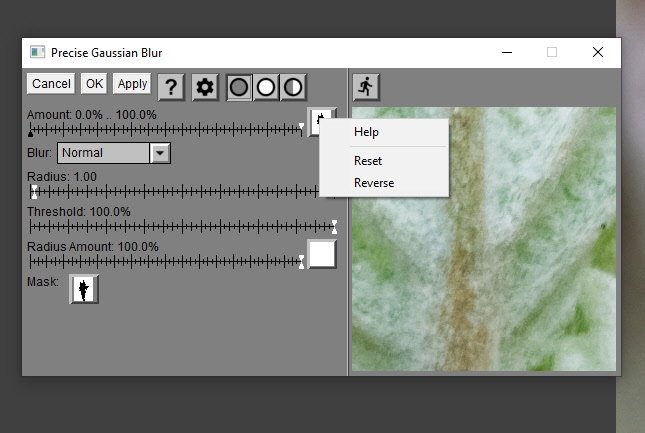
- NoEditMaskOption.jpg (45.5 KiB) Viewed 2460 times
Not seeing the Edit Mask (Re-Open Mask?) option and no mask dialog box that I can find.
Re: Mask Edit (aka Re-Open Mask Dialog Box) seems to be Missing for Precise G Blur Amount Mask
Posted: March 28th, 2020, 8:34 pm
by jsachs
I think I fixed the problem of the mask not antialiasing properly for the next release.
There was another problem I fixed with the Amount control, namely it is not supposed to display a list of mask images at the bottom of the menu unless the current amount is reset (i.e. when New Mask... is one of the options). This looks like it is the problem with your example since it shows a mask thumbnail in the Amount control. Once you select an image from the menu, things go downhill from there.
I will upload the new version tomorrow -- probably better to test with that version and see if there are any remaining issues.