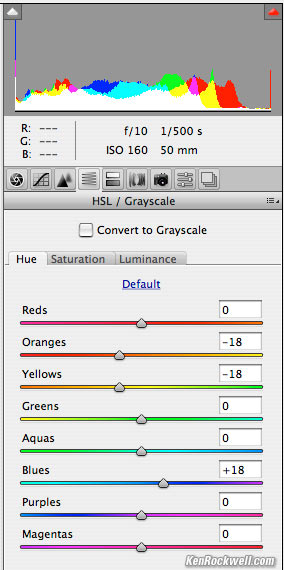I agree with Rockwell about Leica colors, though his saturated, oversimplified style repels me, too.Like all great art throughout the ages, the stunning color representation of the LEICA M9 polarizes all who experience it.
Some people love its unique interpretation, while others, including myself, find it hideous, and I mean hideous!
...
In Adobe Camera Raw (ACR) or some other tool, one must correct the color hues to get the greens out of the yellows and blues. One does this with the Hue sliders under the fourth green zigzag (HSL/Grayscale) tab in ACR.
In this tab, I find I like something around -18 for oranges and yellows, which makes these colors more red (less green), and +18 for blues, which pulls the greens out of the skies and makes them more blue instead of cyan (greenish).
So what is the equivalent in PWP of his procedure?
One way might be to use vectors on the Color Correct hexagon that go from one color toward or away form a neighboring color rather than in toward the center or out toward the edge.
Would another way be to modify the hue curve? Here's an example on a Leica image taken by Rockwell. The DNG is available on his website, although it might need correction with a run through Adobe DNG Converter.

I prefer to work with the histogram than the curve. The diagonal vectors make the changes, while the strictly vertical vectors are intended to block color from the undesired direction. I just happened to go with HSV-H; perhaps HSL-H would be better. Anyway, is this method a more direct imitation of the ACR sliders?
(I tried to check the archives, but could not find on-topic stuff.)