| use arrows to turn the pages. |
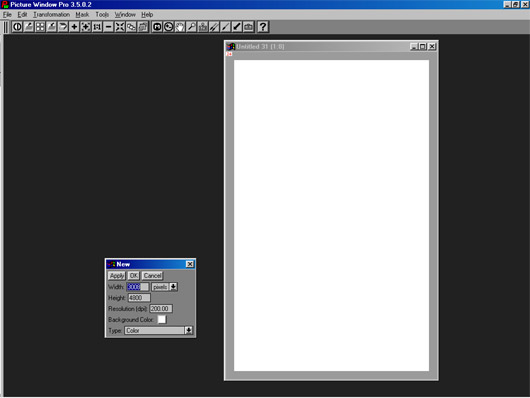
Here is a window ready to start adding the three images. It’s easiest if you keep in mind that Picture Window references composite images to the lower left corner, so adding the lowest view first makes sense. Below we have the new tall window selected as the Input Image and the lowest view selected as the Overlay image. Alignment can be set to “none” since this will place the overlay image at the bottom of the Input Image window as shown in the Preview window.
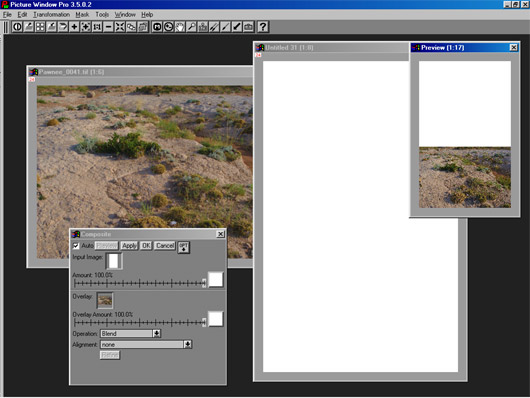
| use arrows to turn the pages. |