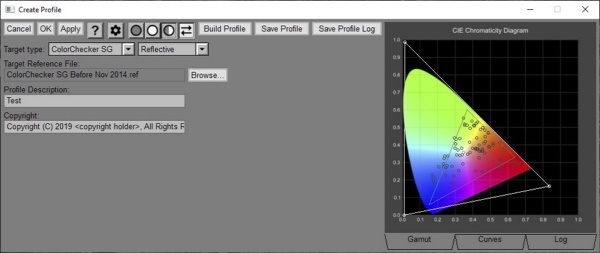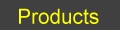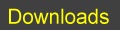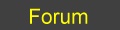Picture Window Pro 8
Picture Window Pro 8
Picture Window Pro is a powerful image editing tool designed for serious photographers with demanding creative and quality standards.
Its comprehensive set of photo manipulation and retouching tools allow you to control and shape every aspect of your images.
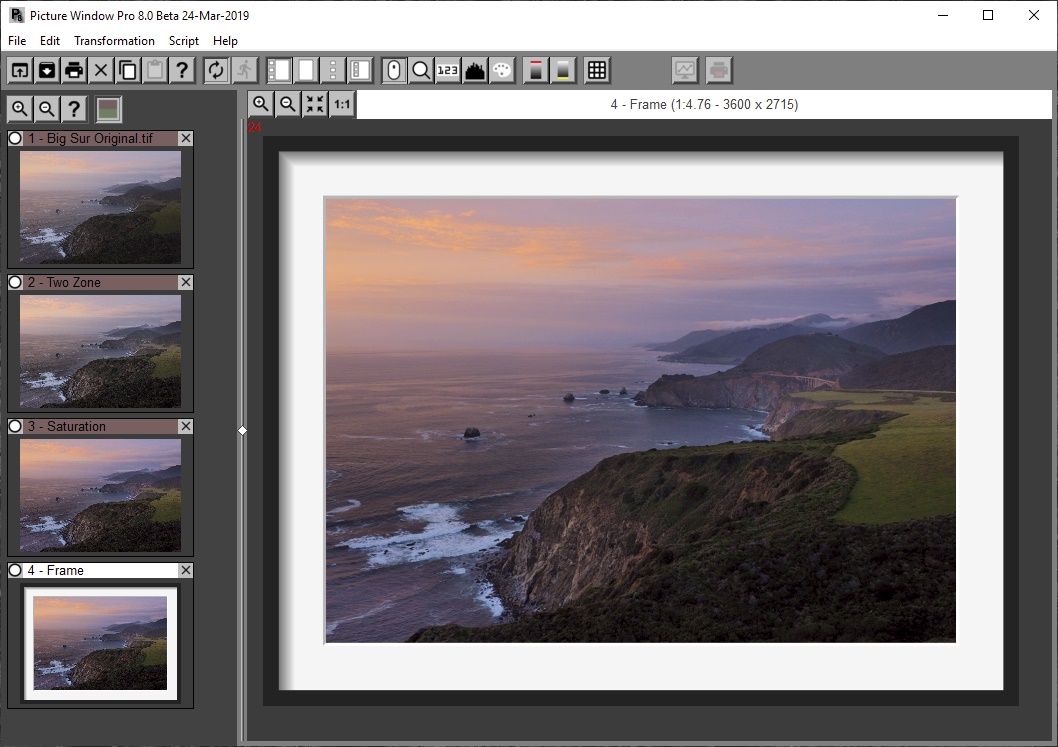
Selected Picture Window Pro Features
General
Supports multiple monitors
Supports high resolution monitors
Support for 16-bit black and white and 48-bit color images
Support for 16-bit black and white and 48-bit color images
Multi-core support for fast editing
Non-destructive Editing
Picture Window's image tree
captures and organizes your workflow and lets you modify any
editing step at any time.
Side branches let you compare the
results of different settings.
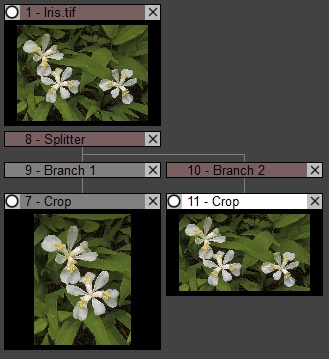
Workflows can be saved in script
files so you can re-use or recreate them at any time
Batch automation of repetitive operations
Batch automation of repetitive operations
Sharpening and Blurring
Multilevel Bilateral Sharpening
Advanced Sharpen
Unsharp Mask


Gaussian Blur
Precise Gaussian Blur


Motion blur
Zoom blur
Masking tools

Selectable mask mode, color and
transparency
Freehand outline
Rectangles or ovals
Polygons or spline curves
Feathering
Blurring
Masking by color range
Mask paint tool
Masking by brightness level
Flood fill (magic wand)
Masking by color similarity
Masking by texture
Linear and oval gradients
Pinhole removal
Median filtering
Mask curve adjustment
Image compositing


Image Comparison
Moving curtain
Side-by-side
Difference
Blink
Geometry
Perspective correction


Horizon leveling


Cropping with composition guides
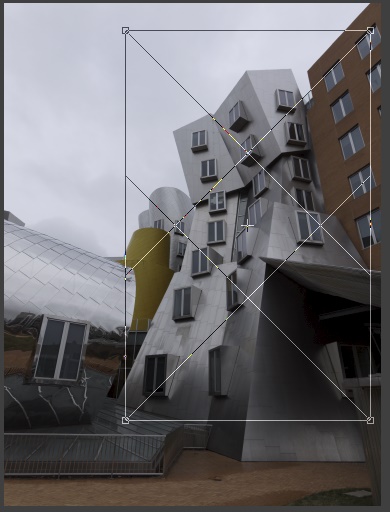
Add crop marks for printing
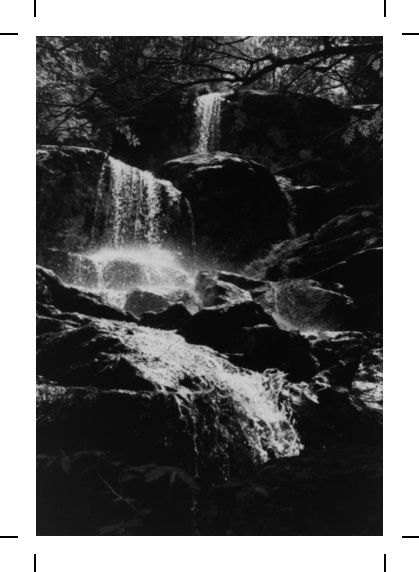
Remove or add lens distortion


Prepare stereo pairs for viewing as
anaglyphs or side by side
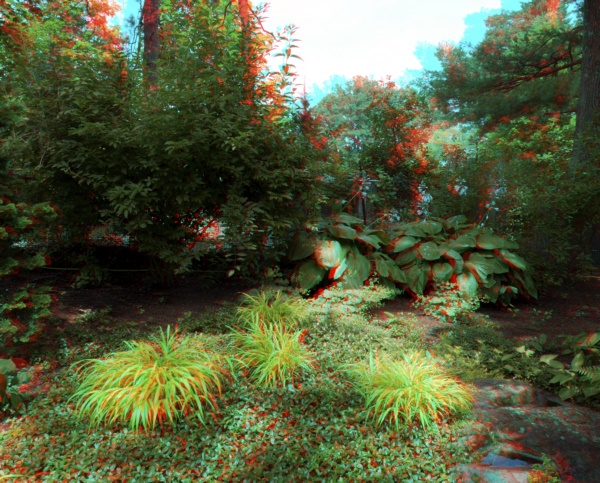
Multi-image and text layouts
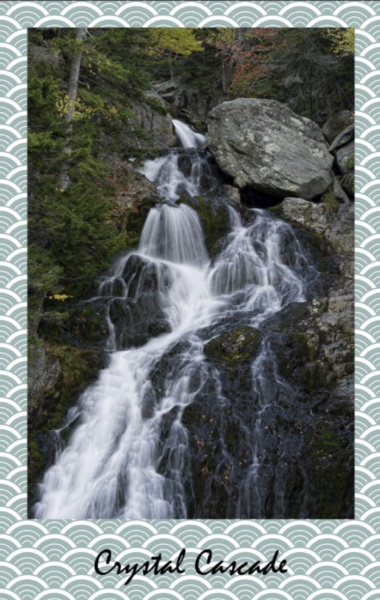
Color
Basic and advanced color balancing
tools


Selective color correction


Convert color to monochrome


Remove purple fringe


Dehazing


Tinting black and white images

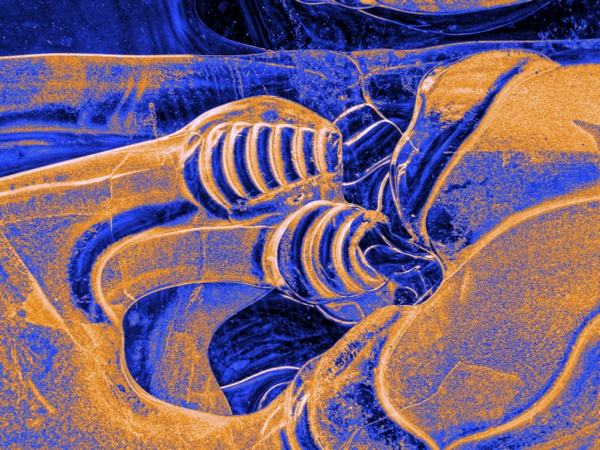
Special effects
Kaleidoscope


Posterization


Conformal mapping

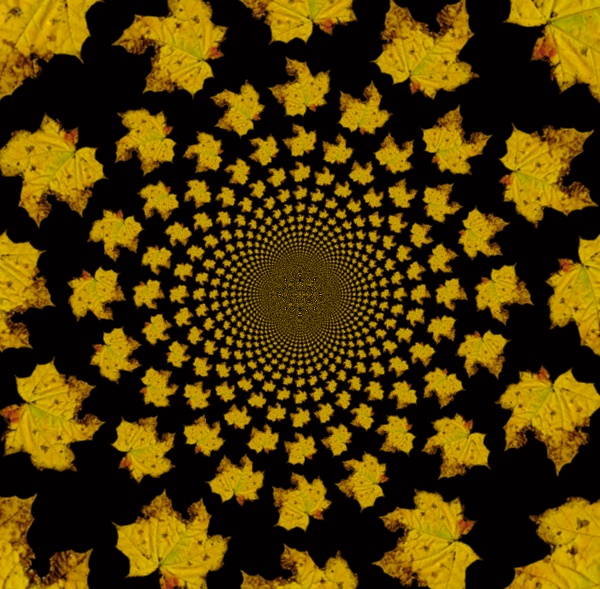
Watercolor


Retouching
Clone


Speck removal
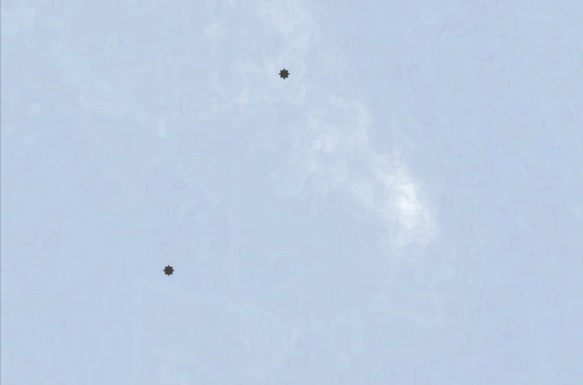

Scratch removal


Redeye removal


Line and Arrow

Save Transparent PNG files

Frame and mat images

Tools
Magnifier Tool
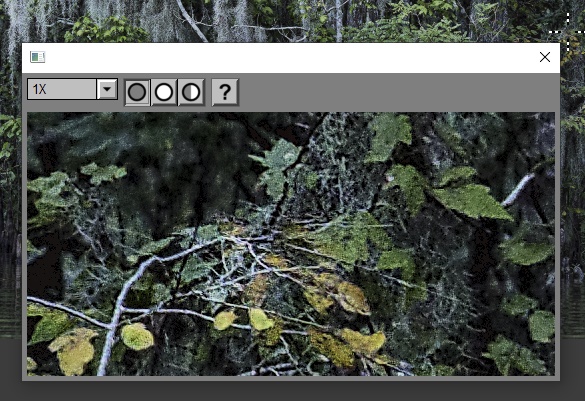
Readout Tool
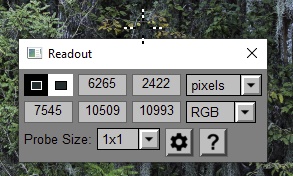
Histogram/Waveform Tool
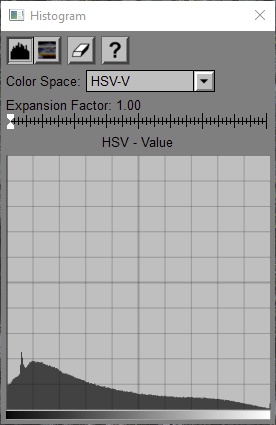
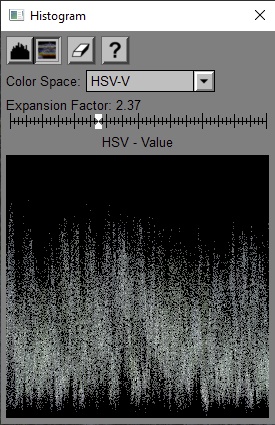
Tiled Printing


Color Management
Full color management with support
for gray and color ICC profiles including monitor, scanner,
printer and proofing profiles and gamut alarm
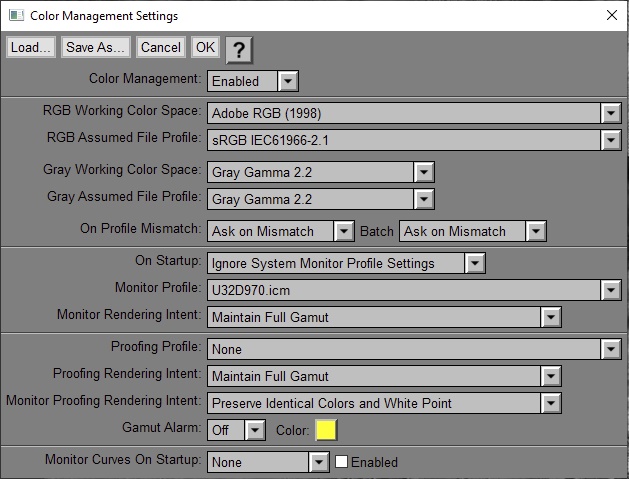
Monitor/Printer curves for more
accurate matching from monitor to printer
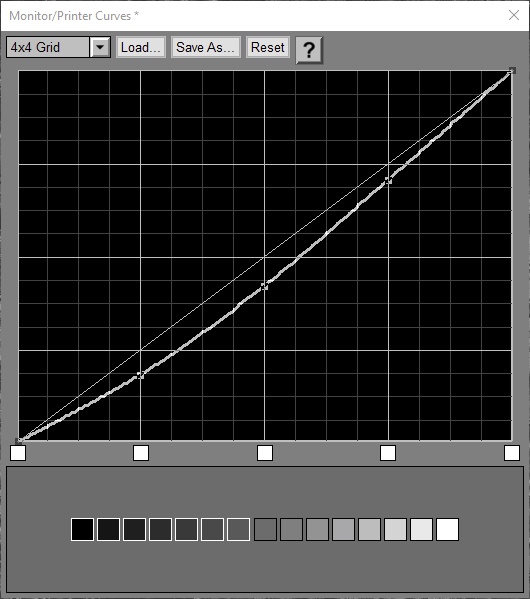
Custom camera and scanner profile
creation