Our software is free for personal
or commercial use, but please do not re-distribute the files on
this page yourself.
If you find this software useful, please consider making a
donation toward the ongoing costs of development and maintenance.
The recommended donation is $25.00, but feel free to donate any
amount you want.
Include your email address if you wish to be added to a mailing
list for notifications of significant upgrades or other occasional
news.
For more frequent updates, register with our forum and request
email updates for topics you want to track.
We do not provide email addresses or any other customer
information to third parties.
 Picture Window Pro 8.0
Downloads
Picture Window Pro 8.0
Downloads
Picture Window Pro 8.0 Installer
Picture Window Pro 8.0 Installer – Version 8.0.548 Last updated 6-Feb-2026
Picture Window Pro 8.0 Release Notes – A brief overview of this release
Picture Window Pro 8.0 Update Log – A list of all changes starting with the first (25-Mar-2018) alpha release
Picture Window Tutorial
Tutorial – An introduction to using Picture Window Pro 8
Picture Window Help
A copy of the Picture Window help file in PDF format
Picture Window Pro 8 Reference Manuals
Batch Processing
Black and White Processing
Color Spaces
Color Management
Controls
Creating and Using Custom Brush Shapes
Creating and Using Masks
Curves and Histograms
Focus Stacking
Focus Stacking – Last Updated 30-Dec-2025
Geotagging Images
Geotagging Images – Last Updated 28-Nov-2024
Image Stitching for Panoramas
Image Stitching for Panoramas – Last Updated 3-May-2025
IR Photography
Lens and Camera Profiles
Multipass Sharpening
Printing
Scripts
Split Processing
Transformations
 Slide Show Viewer
1.0
Slide Show Viewer
1.0
Slide Show Viewer is a stand-alone program that can display a folder containing JPEG or TIFF files as a slide show. You can customize slide shows, including the use of the so-called Ken Burns effect that lets you pan and zoom images. Slide shows can be operated manually or can be configured to auto-advance after a selected interval. Slides are loaded at full resolution and can be zoomed or scrolled while viewing manually. Slide shows can also be saved as WMV or MP4 video files. For detailed usage information, please see the included help file.
Slide Show Viewer Installer
Slide Show Viewer 1.0 Installer – Version 1.0.20 - Last updated 20-Jan-2026
Extras
Mezzotint Textures
A large, optional download containing a graduated set of mezzotint textures for use with the Add Texture, Monochrome and Halftone transformations. This is a zip file that includes a folder named Mezzotint. Drag this folder to C:\Users\<user name>\AppData\Local\Picture Window Pro\Textures.
Ephemeris 3.0.0.4
A program I wrote a long time ago and recently revived -- Ephemeris computes the rise and set times and positions of the Sun and Moon for any given date and location.
ephemeris.zip – Last Updated 8-Mar-2022


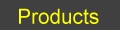
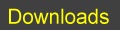
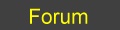


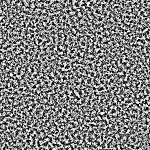
 DoF
DoF