Page 1 of 1
Grey - Tint
Posted: May 1st, 2013, 12:35 pm
by Marpel
I have an image that is single colour (greenish) that goes from 0, or no tint, at the bright end to about 250 at the dark end. There is no pure black, but very close.
I am trying to change the colour from green to blue but retain the exact same tone throughout (so, the same histogram, I presume).
I have tried the Tint transformation and can get it pretty close but it is a hit and miss method, largely due to not knowing how to set up the points (position and number of points) on the slider to perfectly match the tone of the original image. Am I missing an easy method to do this or, is the Tint transform even the best method to use?
As an aside, would having an eyedropper method of placing points on the slider, solve this issue (with this transform)?
Thanks,
Marv
Re: Grey - Tint
Posted: May 1st, 2013, 1:29 pm
by jsachs
You might try one of the following methods:
1) Color/Color Curves - go to HSV color space and use the curve to adjust the hue up or down.
2) Extract/Combine channels - extract the H, S, V channels - lighten or darken the H channel and recombine with the original S and V channels
3) Color/Selective Correction - click on the green to create a control point and drag it towards blue
4) Convert the image to Black and White by reducing the saturation to zero and then use the Filter transformation to color it.
Re: Grey - Tint
Posted: May 1st, 2013, 11:30 pm
by Marpel
Jonathan,
Thanks for your suggestions. I gave all four a try and
Colour Curves - I found this to be one of the better choices, however, I couldn't get a blue beyond a somewhat muddy grey/blue. The more I raised the curve, the more the image went into completely different colour territory (like purples etc). Although I am quite comfortable with the brightness curves, I obviously don't know enough about this curve to get the best result.
Extract/Combine - This is another one I need much more practice with as I found lightening/darkening of the H channel very non-intuitive and couldn't figure out how that related to the resultant colour when recombined.
Colour/Selective Colour - Had difficulty with this one to ensure subtle colour tone transitions. Again, obviously need more practice.
Convert/Filter - I couldn't figure out how to keep the whites white other than to change the drop down box to "Subtract". However, that then made the blues too contrasty. Is this the correct way or am I just not using this transform right? Or does that require a mask to protect the brightest tones?
Thanks again,
Marv
Re: Grey - Tint
Posted: May 2nd, 2013, 6:04 am
by jsachs
It might help if you could post a part of the image.
Re: Grey - Tint
Posted: May 4th, 2013, 10:57 pm
by Marpel
Den has been kind enough to assist me, offline, with this and worked through some of the methods.
Although I have not spoken to him about posting his workflow in this thread, if anyone is interested, I'm sure he would and I don't mind if he uses the image I provided. Personally, I found it most helpful in not only seeing the result but the steps taken to reach that end.
Marv
Re: Grey - Tint
Posted: May 5th, 2013, 9:21 am
by den
Marpel's original image has a dominate HSV-Hue histogram distribution at a 57% Cyan hue [145 hue on a 0-255 gray scale]... ...with a 2% Red hue [5 hue on a 0-255 gray scale] for the islands and waterline horizon...
To help illustrate... here is PWP's standard HSV-HS Color Dialog hexagon with notations...
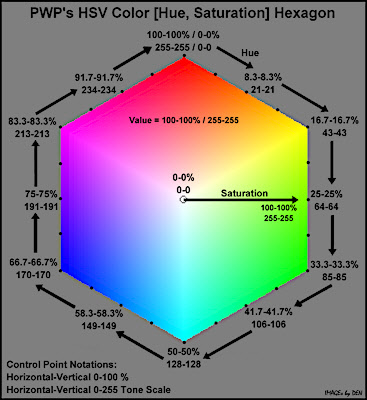
- a_HSVcolor_hexagon_notated_400px.jpg (46.46 KiB) Viewed 4932 times
This is a suggested HSV-H Color Curve to shift Green-Cyan hues to Blue and preserving Magenta, Red, and Yellow for Marpel's image...
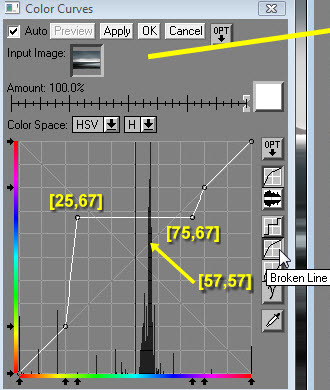
- ScreenView_HSV-HColorCrvs_GreenCyantoBlue-2.jpg (41.39 KiB) Viewed 4929 times
When this curve is applied to the Color hexgon, it becomes...

- a_HSVcolor_hexagon_notated_400px-1.jpg (46.2 KiB) Viewed 4931 times
Marpel's original image with suggested hue shifts can be viewed here:
http://www.ncplus.net/~birchbay/marpel/index.htm
Using the HSV color space to shift only the Hue leaves the Values (tone) and Saturations essentially unchanged from the original... ...and as Jonathan's alternatives suggest, there is more than one way to accomplish this change.
As always, ask if there are questions...
...den...
Re: Grey - Tint
Posted: May 5th, 2013, 9:33 am
by jsachs
After seeing the image, the easiest and best method might be to use Color Balance - Shift click on the color to change in the input image to create a new color pair and then adjust the hue, saturation and brightness to change it to. This preserves black and white while changing midtones.