Page 1 of 1
Removing Unwanted Colors
Posted: October 27th, 2011, 12:53 pm
by Darius
I tried to, first, to darken the background (and blur it, a bit, too), by using a mask. I DID make the effects, on the black areas of the mask, which are the background, be at 100%, or so, while the effects, on the girl, were set to zero. I tried to use a combination, of the White Balance and the Color Correction tools, with some success. However, there are some of the unwanted colors left behind, and these tools just seem to have zero effect. I attached a small cut out, of the girl's feet, and maybe someone on this forum, can tell me the best way, of getting this purplish color out.
Thanks in Advance
Re: Removing Unwanted Colors
Posted: October 27th, 2011, 1:54 pm
by den
Perhaps a mid-HSV-S decrease... ...then re-try ColorCorrect or ColorBalance or Remap to change the remaing 'purple' to a preference...
The image area sampling is so small that it is difficult to tell if the mid-HSV-S change would be a preference for the 'whole' image...
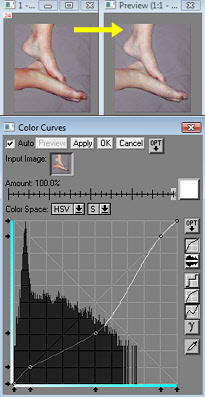
- dlc_HSV-Scrv.jpg (35.62 KiB) Viewed 6001 times
OT and curious... were you able to resolve the "cat" perspective image change to a preference?
Re: Removing Unwanted Colors
Posted: October 27th, 2011, 3:08 pm
by couman
Darius,
As Den pointed out, it's hard to be absolutely sure what's going on with the small sample, but it appears to me that some of the purple might be a "mask artifact". Is it possible to see a bit larger crop of the original?
Re: Removing Unwanted Colors
Posted: October 27th, 2011, 7:11 pm
by Darius
Bob, about my cat's picture (Buffy), I've been a bit side-tracked, as of late, but the info, I've gotten, from this forum (trust me), will serve me, in putting up photo albums, of all 5 (6) of my cat - our neighbors' cat, gets fed by us, a lot, as a bonus, because he controls our mice population!
Anyway, what Den has pointed out, so far, will be utilized, in my efforts, with this pic, I'm sure, and it's a step in the right direction. Sorry about the size, but the problem is that this forum is very strict, when it comes to file size, and thus, I had to be abbreviated. The underside, of the big toe (the right-foot, or, the bottom, in this pic) kind of illustrates, what I mean. Between the toe and the background (which, originally, was a deeper purple, and a bedspread), the border between them, it has some of this deep purple color, and the Color Correction and the White Balance transforms, seem to just get no response! Choosing the purple color and going from there, yields colors around it being changed, but not really this color, much, at all. The hue may change, a little, but nothing seems to get rid, of the color cast.
Re: Removing Unwanted Colors
Posted: October 27th, 2011, 8:44 pm
by den
Perhaps there is 'purple fringe' which is more of an 'edge' issue rather than perhaps ColorBalance or ColorCorrect or Remap [...and discounting jpeg artifacts]...

- dlc-2.jpg (13.05 KiB) Viewed 5917 times
...in any case, you should able to post a higher resolution image area by:
(1) open the image and open the Crop/Add Border transform
(2) adjust the top, bottom, left and right side guides until the Size is 400x400 pixels or less
(3) move the mouse pointer inside the rectangle that is formed by the re-positioned guides; the mouse should change to a vertical arrow; left click-hold-drag the rectangle to the image area of the feet; release the hold; click OK.
(4) you now have a 1:1 resolution image area of the feet that is 400x400 pixels or less in tiff format
(5) do a file 'save as' of the resulting(4) image; selecting the jpeg format and a % quality such that the file size is 50 KB's or less [the closer to 50KBs the better but do not exceed this value]
(6) Post this image for consideration. Message posting requirements are for images not exceeding 400x400 pixels and jpeg file sizes not eceeding 50KB.
Re: Removing Unwanted Colors
Posted: October 28th, 2011, 4:34 am
by Darius

- dlc01-1.jpg (23.82 KiB) Viewed 5890 times
Actually, what was done, in the last pic, seems to be, on the right track; The 'purple fringe' is now in grayscale, but is there a way to eliminate it? I'm attaching a picture, of the head, wherein the hair, too, has this purplish cast. I upsized a bit, so that the long dimension is at 400 pixels.
Re: Removing Unwanted Colors
Posted: October 28th, 2011, 7:21 am
by den
Suggested workflow:
(1) using the Saturation transform, decrease HSV-S by 15% or to a preference while 'Preserve Low'
(2) reduce PurpleFringe edges by any of the techniques discussed here:
http://www.dl-c.com/board/viewtopic.php ... ple+fringe

- dlc01-1-1.jpg (28.64 KiB) Viewed 5860 times
Purple Fringe is a difficult issue and there may not be one technique that is suitable for all images... ...so the best technique is the one you understand. Usually it will include: (1) finding all of the PF colors in an image; (2) isolating those colors to 'edges'; and (3) decreasing either the HSV-S,V or HSL-S,L to a preference.