Page 1 of 2
Script saving and Export options
Posted: March 18th, 2025, 8:28 am
by tonygamble
Sorry to admit confusion.
I want to save a script I can use over different images and in a Batch mode. I chose Save without image names.
I want Export the transformed image and be able to retrace my steps. I used Save Script with image names.
My exports have no script.
What should I be doing please?
Tony
Re: Script saving and Export options
Posted: March 18th, 2025, 8:36 am
by jsachs
In the Batch/Export transformation, when you select the Save As file type, also click the File Save options and make sure you select Include Script with Image Names for the type of file you are exporting.
Re: Script saving and Export options
Posted: March 18th, 2025, 9:05 am
by tonygamble
This was just a one off and not part of a batch.
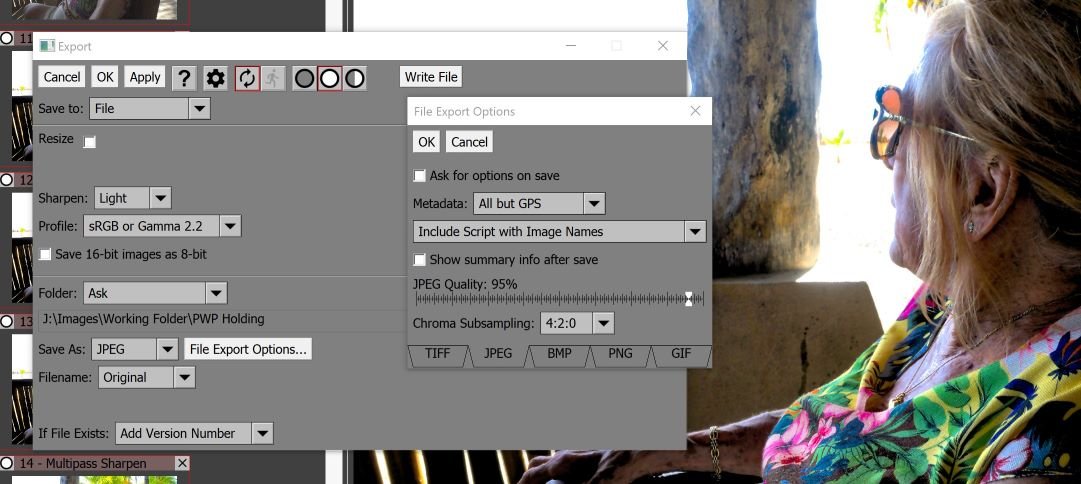
- Tue 1.jpg (93.37 KiB) Viewed 6033 times
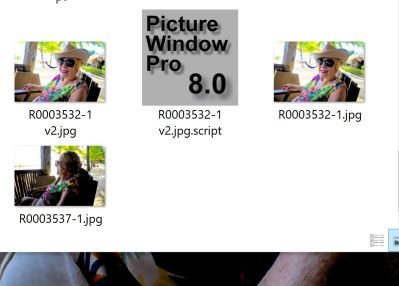
- Tue 2.jpg (18.29 KiB) Viewed 6033 times
It worked on the previous image but not on the last one>
T
Re: Script saving and Export options
Posted: March 18th, 2025, 10:59 am
by tonygamble
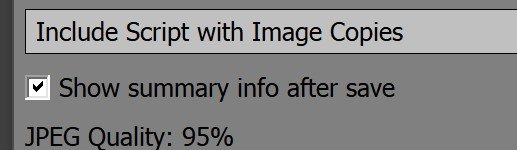
- Tue 3.jpg (14.6 KiB) Viewed 5998 times
Using this tick box might be making it more reliable - but it does not 'show' me anything in PWP.
Should it?
EDIT. Just reminded that there is a setting in the transformation to choose between batch and script. Maybe that is what I was failing to adjust.
I'll try again tomorrow - with a fresh brain.
Re: Script saving and Export options
Posted: March 18th, 2025, 3:26 pm
by jsachs
Show summary info after save is disabled during batch operations as it requires user intervention each time.
I tried this and it worked OK. When you run a batch process be aware that only the filenames in the file list that are selected are processed and that processing starts with the name that has the red dot next to it.
Re: Script saving and Export options
Posted: March 19th, 2025, 7:21 am
by tonygamble
I have spotted what happens - assuming I also remember to choose between batch and script my earlier error.
I am fine tuning the finished folder and am revisiting some shots that could be better rendered.
If I don't remove the poor version Export will not create the script but it will create a v1 of the jpg.
If I delete the rogue image exactly the same settings on Export does create a script. It must be reluctant to overwrite something but Jonathan will know what is actually happening behind the scenes!
Re: Script saving and Export options
Posted: March 19th, 2025, 11:11 am
by tonygamble

- Wed 1.jpg (21.52 KiB) Viewed 5836 times
Working fine with a batch and naturally no repeats.
But as soon as I do two repeats it gets one without a script and one two versions of the script.

- wed 2.jpg (934 Bytes) Viewed 5822 times
Re: Script saving and Export options
Posted: March 19th, 2025, 7:10 pm
by jsachs
First, what setting are you using in Export with regard to what to do if the output file already exists?
I noticed that if you select Overwrite or Ask and then select Overwrite, the old script files were not being deleted along with the image file. I'm not sure if this is what is causing the problem you are seeing.
In your message, what do you mean by repeats? Running the same batch multiple times? Having the same file more than once in the file list? Something else? In the images you posted the text is too small to read so I can't see what is happening.
Re: Script saving and Export options
Posted: March 20th, 2025, 5:19 am
by tonygamble
jsachs wrote: ↑March 19th, 2025, 7:10 pm
First, what setting are you using in Export with regard to what to do if the output file already exists?
I noticed that if you select Overwrite or Ask and then select Overwrite, the old script files were not being deleted along with the image file. I'm not sure if this is what is causing the problem you are seeing.
In your message, what do you mean by repeats? Running the same batch multiple times? Having the same file more than once in the file list? Something else? In the images you posted the text is too small to read so I can't see what is happening.
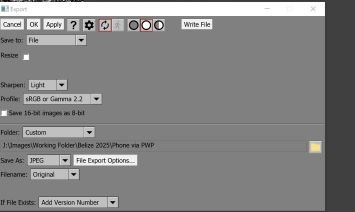
- Thur 1.jpg (9.47 KiB) Viewed 5622 times
I never use Overwrite and I have decided not to use Ask as I have evolved a workflow that enables me to export to a defined folder.
I have just reworked the same file several times and I get a new script icon each time I exported it.
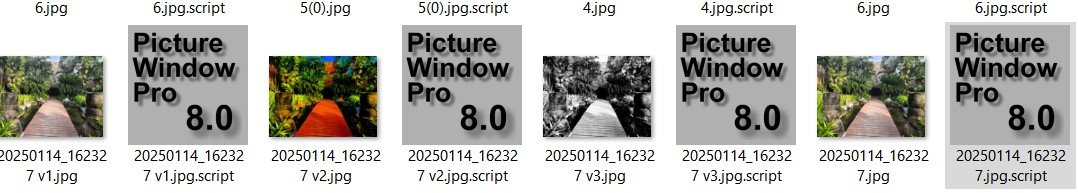
- Thur 2.jpg (61.37 KiB) Viewed 5622 times
Clearly there is no problem here.
You ask about "Repeats"
I ran a batch once. I then looked at the results in another viewer and listed the images that needed reworking. I went through them one by one and this time I got the impression no new script was being written with an error message.
It could have been that I forgot to change the tick in the Export Settings from Batch to Script. Sorry to complain but I wish that choice was not tucked away in Settings as I keep missing it.
I have another complicated Batch to run next week. I think we have got as far as we can working out what I am getting wrong for the moment, Jonathan.
Thank you for your patience.
Re: Script saving and Export options
Posted: March 20th, 2025, 5:47 am
by jsachs
First, leave the Export setting set to Batch in the Settings Menu. The Script setting is something I added for a special case unrelated to what you are doing.
It looks like the Batch worked OK. The problem is probably with the method you are using to subsequently edit one of the files created by the batch process.
To further process one of the images created by the batch process, double click on its script file -- this will reload all the transformations the batch process used to create the image. Next make whatever changes you need to make to the image tree. Finally do a File Save of the resulting image to the same folder, making sure the File Save settings include creating a new script file with image names. This should create a new image file with an incremented version number and a companion script file also with a new version number. This is the same procedure you would use to re-edit any other image file.