Page 1 of 1
Copying skin tones
Posted: March 7th, 2025, 2:11 pm
by tonygamble
I've been honing my 'skills' at improving skin tones using curves.
I was fascinated by this cheating method.
Has anyone the time to give me a pointer as to which PWP transformation I should experiment with?
https://www.youtube.com/watch?v=mdTbjgCbIG0&t=125s
Re: Copying skin tones
Posted: March 7th, 2025, 5:10 pm
by jsachs
I would use Color Balance and set the color to remove as the old skin tone and the color to add as the desired skin tone. Or, just set the color to remove from the whites of the eyes. If you right click on the palette in the color picker you can load a skin tone palette -- or you can download various skin tone images and use them to create your own palette.
Re: Copying skin tones
Posted: March 7th, 2025, 5:55 pm
by tonygamble
Thanks J,
I see what will work. I could not right click on the Add Palette but I will try again tomorrow. The pipette did work and that is what I'll use as I am wanting to pick up a reference rather than use the color palette.
Thanks again.
T
Re: Copying skin tones
Posted: March 7th, 2025, 6:10 pm
by jsachs
RIght-clicking anywhere on the palette (the 11 color patches in the bottom right of the color picker) brings up a menu. Pick the load command from the menu. To restore the default palette, right click and again and choose the restore command. The eyedropper only works with the current image so you need to use the palette to transfer and select colors selected from other images.
There is also a Palette tool you can select from the main menu which has a similar function.
Re: Copying skin tones
Posted: March 8th, 2025, 3:35 am
by tonygamble
Thanks J.
T
Re: Copying skin tones
Posted: March 8th, 2025, 12:43 pm
by MarkT
Quick note about the palette tool. If the option to display "in main image area" is checked when the image is less than full-screen, the palette colours are fully displayed in the bottom-right corner:
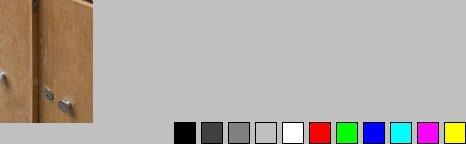
- palette_01.jpg (5.36 KiB) Viewed 5734 times
When the image is zoomed in and scroll bars become visible, the palette colours are obscured by the scroll bars:

- palette_02.jpg (11.18 KiB) Viewed 5734 times
Re: Copying skin tones
Posted: March 9th, 2025, 5:27 am
by jsachs
Fixed for next release.