Page 1 of 1
Undoing First Operation in Mask Transformation Shows Prior Mouse Path
Posted: April 4th, 2020, 8:47 am
by jfoster
Undoing First Operation in Mask Transformation Shows Prior Mouse Path.
To reproduce.
1. Open image.
2. Open Mask Transformation.
3. Select "New mask..."
4. Move mouse pointer around over image.
5. Perform some mask operation.
6. Undo mask operation.
7. Note that the path of the mouse from step 4 appears over image.
Jeff
Re: Undoing First Operation in Mask Transformation Shows Prior Mouse Path
Posted: April 4th, 2020, 9:12 am
by jsachs
I cannot reproduce this.
Can you be more specific about what operations? Is the initial freehand lasso tool selected when you start up? In step 4 are you dragging the cursor - if just moving it doesn't do anything. Do you have a default settings file defined? If so, what's it do?
Re: Undoing First Operation in Mask Transformation Shows Prior Mouse Path
Posted: April 4th, 2020, 10:44 am
by jfoster
Ok. I deleted the mask.default file. With the default mask settings, steps to reproduce the issue are:
1. Open image.
2. Open Mask Transformation.
3. Select "New mask..."
4. Select the Paint operation.
5. Click and release the Paint tool on the image.
6. Move mouse around on image (with mouse buttons released).
7. Undo the mask operation.
8. Note that the path of the mouse from step 6 appears over image. (See image.)
Jeff
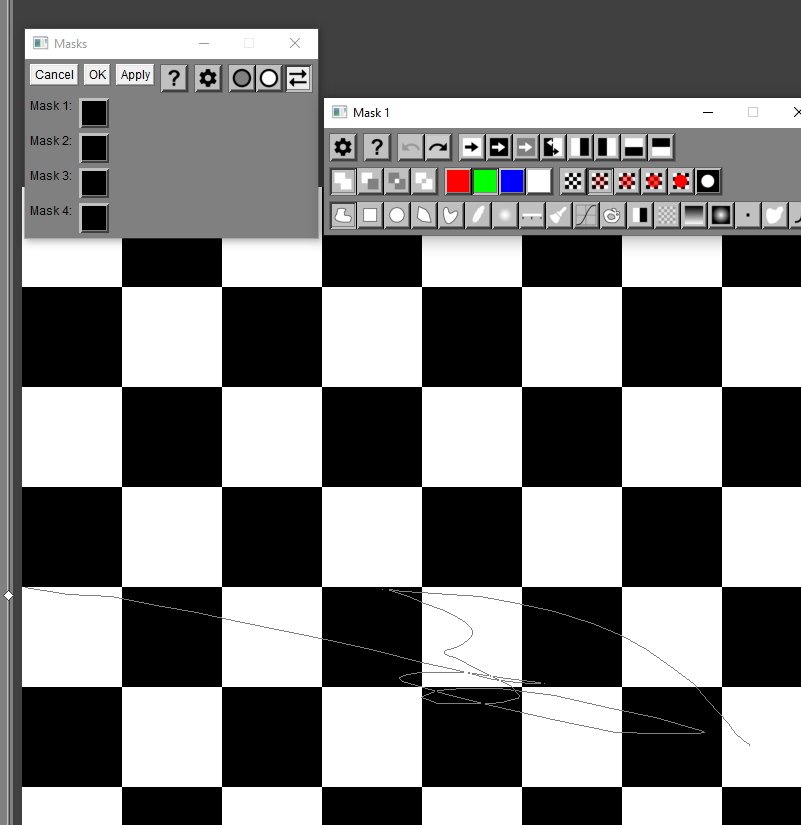
- MaskUndoMousePath.jpg (68.1 KiB) Viewed 2079 times
Re: Undoing First Operation in Mask Transformation Shows Prior Mouse Path
Posted: April 4th, 2020, 2:45 pm
by jsachs
OK, thanks -- got it now.