Page 1 of 1
Update Available - Version 8.0.71
Posted: March 23rd, 2020, 1:23 pm
by jsachs
An update is available to Version 8.0.71 (23-Mar-2020)
This update fixes some serious problems in the previous release. The changes (taken from the update log) are:
Fixed internal problem locating bitmaps folder in some cases.
Fixed problem causing crash when displaying a mask overlay with highlight or shadow clipping enabled.
Fixed problem of existing masks not showing up in the Amount control mask menu in some cases.
Re: Update Available - Version 8.0.71
Posted: March 23rd, 2020, 3:29 pm
by MarkT
Well, this is a new one for me. Downloaded the msi file for the latest update and it saved as "Picture Window Pro - 2020-03-23T145830.306.msi". Downloaded to a 2nd laptop and it saved as "Picture Window Pro (13).msi" (because I had kept the previous 12 versions in the Downloads folder...).
When I installed the "...306msi" file, when I open an image all I see is a black image:
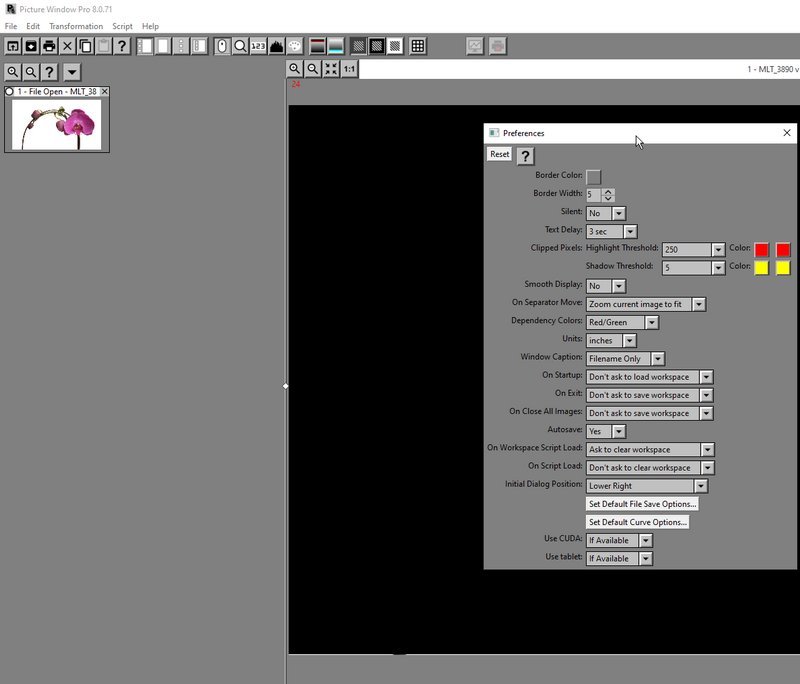
- PWP_8071.jpg (46.58 KiB) Viewed 1835 times
So I downloaded the .zip file of the executable only and copied it to the PWP program folder, and get the same black image.
Installing the .msi file on the laptop and everything works just fine. Can't imagine what I've done to my desktop PC that would make the images load like this?
Anybody have any suggestions?
Thanks
Mark
Re: Update Available - Version 8.0.71
Posted: March 23rd, 2020, 3:32 pm
by jsachs
You may have downloaded while I was uploading -- I would try to download again and reinstall.
Re: Update Available - Version 8.0.71
Posted: March 23rd, 2020, 3:44 pm
by MarkT
Thank you. I tried again but no difference. I re-installed 8.0.65 and all is fine. I think I'll wait for your next update and see what happens.
Re: Update Available - Version 8.0.71
Posted: March 23rd, 2020, 4:03 pm
by jsachs
OK, I found the problem -- it has to do in part with whether or not highlight and shadow clipping is enabled or not. I am uploading a fix shortly.