Page 1 of 2
Bug fix release 31-Aug-2019
Posted: August 31st, 2019, 3:15 pm
by jsachs
I have posted a new release (31-Aug-2019).
The changes (taken from the update log) are:
Stack Images: Added an item to the Settings Menu called “Load a Set of Images…”. This clears out any current images and resets all the curves and amount controls and then lets you select one or more image files. If a file is already loaded, the loaded copy is used, otherwise each file is opened in a new top-level image. The opened files are then selected as inputs to Stack Images. This saves a lot of time opening and selecting each image one at a time. Also fixed a minor problem with Stack Images when dragging the dialog box from one monitor to another with different scale factors.
Stack Images: added Exposure Compensation slider for Filter and Subtractive Filter operations.
Blend: fixed problems with black and white input images.
Masks: fixed problem causing output image not to be generated when the dialog box opens.
Batch execution was crashing – disabling Visual C++ whole-program optimization seems to make the problem go away so this may be caused by a bug in the Microsoft compiler.
Re: Bug fix release 31-Aug-2019
Posted: August 31st, 2019, 4:45 pm
by rfuerman
Hello, again. PW 31 Aug
Batch looking good! YAY! Thank you!
First batch with three files, I saw the 'File Open' dialog between each batch dialog, but I cannot reproduce this. I'll keep a watch for that.
Back to the weekend . . . Bob
Re: Bug fix release 31-Aug-2019
Posted: August 31st, 2019, 5:13 pm
by MarkT
Wow, thank you so much for the "Load a set of images" option in Stack Images. Works perfectly.
There is a strange black square that shows up in the display preview when Stack Images is first selected from the Transformation menu:
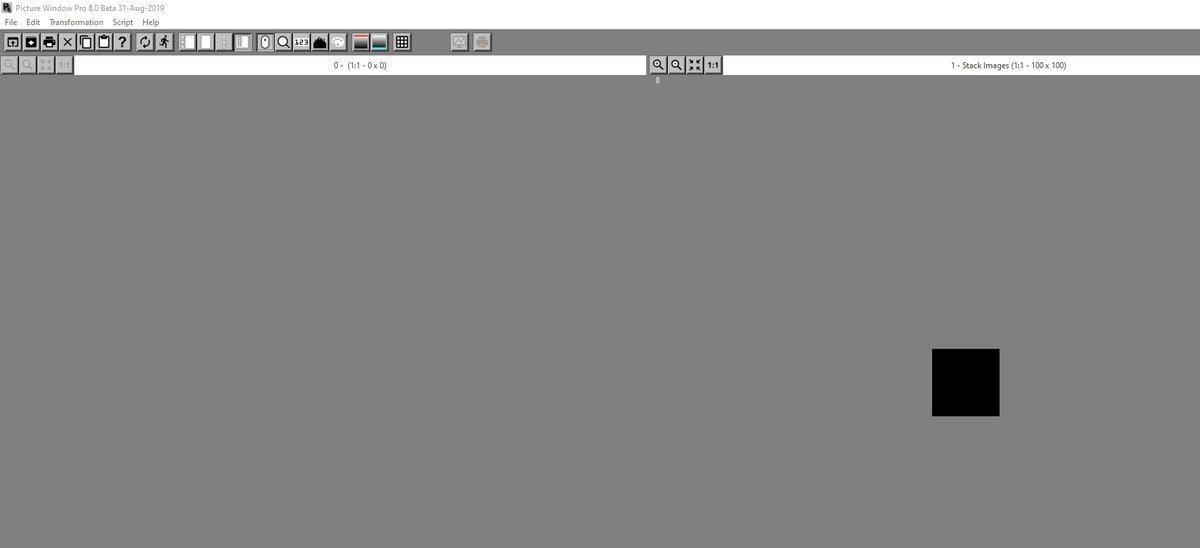
- pwp8_stack_images_black_square.JPG (19.15 KiB) Viewed 8557 times
Of course it's replaced with the correct image once the set of images is loaded...
Re: Bug fix release 31-Aug-2019
Posted: August 31st, 2019, 6:23 pm
by jsachs
When there are no input images the output image is set to a small black Square.
Re: Bug fix release 31-Aug-2019
Posted: August 31st, 2019, 8:46 pm
by MarkT
Okay, good to know.
This is a huge time-saver for me. I use the 20-60 frames per second option of the Nikon 1 V3 to record a scene at high ISO, and then use Stack Images and Median Blend to reduce the noise. Being able to load up 16 images in one step really helps.
Thank you.
Re: Bug fix release 31-Aug-2019
Posted: September 1st, 2019, 7:28 am
by jsachs
I would expect Blend mode to reduce noise slightly better than Median, but I could be wrong. Have you tried both?
Re: Bug fix release 31-Aug-2019
Posted: September 1st, 2019, 9:49 am
by MarkT
Yes I have tried both methods, and honestly can't see any difference between the results. Except where some detail has moved between images, so Median removes the ghost, where Blend can leave a faint ghost behind. The level of noise reduction seems equal.
Compared to NeatImage 8.4, which is my go-to noise reduction software, Stack Images achieves far superior results. NI is very, very good for most circumstances, but with a large series of images taken within a second, Stack Images is amazing.
NR results compared:
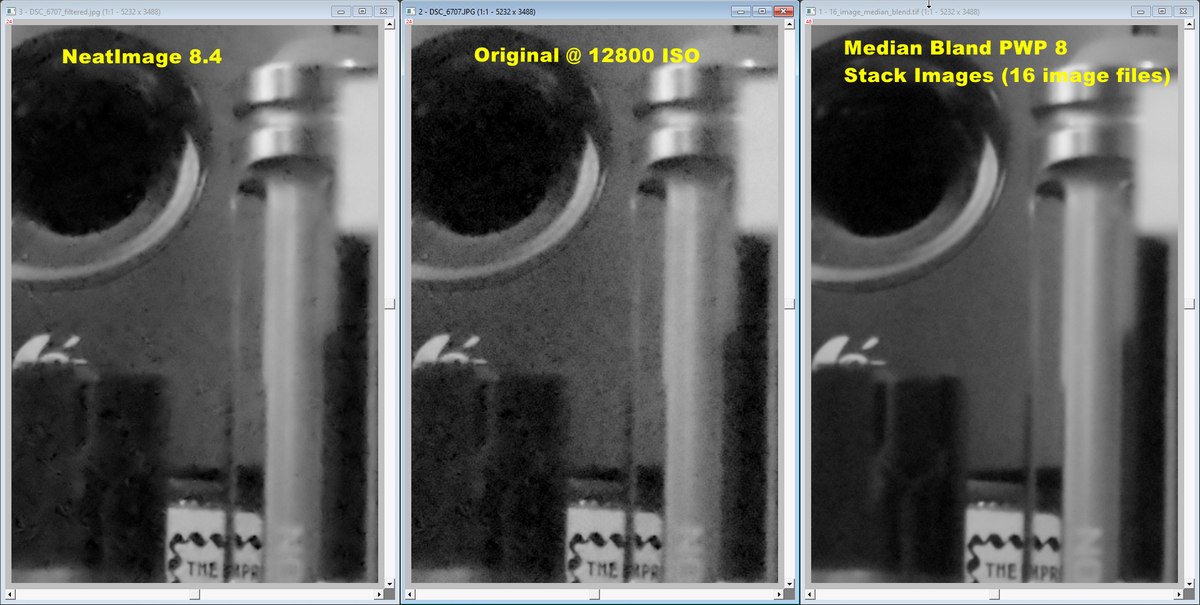
- NR_comparison_small.JPG (123.14 KiB) Viewed 8518 times
Re: Bug fix release 31-Aug-2019
Posted: September 1st, 2019, 10:51 am
by jsachs
Thanks for posting those examples.
Re: Bug fix release 31-Aug-2019
Posted: September 2nd, 2019, 1:47 pm
by rfuerman
Hello PW 31-Aug
10) File | open multiple working OK. Open WS batch script with File | Open multiple as first command, then [Cancel] file open -> opens an empty image headed <DSC123.jpg> on workspace with error message 'bad input image' on the transforms. Note that the file <DSC123.jpg> is stored in the WS script at 'image index 1' although I saved the WS w/o images:
"image index 1 caption ″DSC123.JPG″ saved_as ″″ saved_on ″″ parent -1 bypass -1 same_size 0 size_specific "
and the File | close commands are not available.
So if user does not select a file, where should the WS script leave you? Probably at work space with batch | file open dialog?? or could cancel the batch??
11) enhancement request, not urgent: the file | open multiple dialog to start the WS batch script. I don't want to see raw or video files on the open dialog, so it would be nice to remember that the file filter = *.jpg or *.tif or ??
12) enhancement request, not urgent: The batch | file open dialog - perhaps add a count of files in the batch?
13) Suggest add instructions to <batch processing.pdf> on where to find the add breakpoint command.
And user can save the batch to a WS script to reuse. First command = File | open multiple; last command = Transform | file export.
Thanks, Bob
Re: Bug fix release 31-Aug-2019
Posted: September 2nd, 2019, 2:10 pm
by rfuerman
one more:
14) Open WS batch script, select files, click [run all] -> batch saves two copies of the file, so I have <DSC0345.jpg> AND <DSC0345 v1.jpg> in destination folder. Check file properties & both files have same time stamp!
Bob