Page 1 of 1
Bug fix release 10-Jan-2019
Posted: January 10th, 2019, 11:31 am
by jsachs
I have posted a new release (10-Jan-2019) in full installer and executable-only versions. Minor changes to help file.
The changes (taken from the update log) are:
Export: inapplicable Include options are now grayed out depending on file type.
Continuing work on Tutorial.
Re: Bug fix release 10-Jan-2019
Posted: January 10th, 2019, 12:55 pm
by den
...
Ref: post...
viewtopic.php?f=11&t=1887
'Export' still does not seem to include embedded scripts for saved tiffs when requested.
When I take an 'Export' saved tiff file where 'Include Script' was checked, there is no 'Run Embedded Script' option when the saved tiff image is Open-ed in the Browser.
May be there should also be an option to exclude the Export portion of the Embedded Script because of Export's specifics for destination, sharpening, sizing, etc.
...den...
Re: Bug fix release 10-Jan-2019
Posted: January 10th, 2019, 3:32 pm
by Winfried
Export' still does not seem to include embedded scripts for saved tiffs when requested.
confirmed
Just another glitch:
If file exists: --> Add Version Number
just works once, i.e. first "Write File" adds a V1, but if the "Write File" is clicked again the V1 is overwritten.
I would expect the creation of a V2 fie.
Re: Bug fix release 10-Jan-2019
Posted: January 10th, 2019, 4:03 pm
by jsachs
The meaning of script is a possible source of confusion here.
When you have a script with a file, it creates a script for that file at the time you save it rather than copying the embedded script of the original file. If you have transformations between the File Open and the File Export, these are what would be saved as the script.
On the other hand, if File Export saved a copy of the original embedded script, then all the intermediate transformations would be lost.
All of this is exactly the same as if you did a File Open, some transformations, and then a File Save As including the script.
Probably the ideal thing to do is to append any additional transformations to the original script when saving the new script, although there are potential issues such what to do if there was a change in color management settings in the meantime.
Re: Bug fix release 10-Jan-2019
Posted: January 10th, 2019, 4:23 pm
by MarkT
Small side note: Alpha 6-Jan-2019 says " Picture Window Pro is up to date" when I "Check for update"...
And after installing 10-Jan-2019, I get this message when I "Check for update":
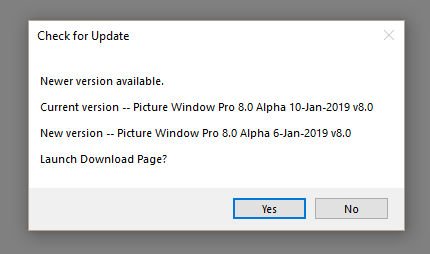
- check_for_updates.jpg (14.93 KiB) Viewed 3858 times
Re: Bug fix release 10-Jan-2019
Posted: January 10th, 2019, 4:44 pm
by jsachs
Can you try this again, the correct version file is there on the web site and I don't get an error from 10-Jan-2019 version.
Maybe an old copy of the file is being cached on your computer?
Re: Bug fix release 10-Jan-2019
Posted: January 10th, 2019, 7:00 pm
by MarkT
All is good now. (Didn't do anything but wait, so it must have been something in memory...)
Re: Bug fix release 10-Jan-2019
Posted: January 11th, 2019, 2:36 pm
by jsachs
I probably made a mistake when building the 6-Jan version so updating to the next one should fix the problem.