Page 1 of 2
Crash with Chrom Subsampling 4:4:0
Posted: September 27th, 2018, 2:05 pm
by Winfried
I don't know why I tried Chroma Subsampling 4:4:0 :-), but selecting this subsampling results in a crash.
Re: Crash with Chrom Subsampling 4:4:0
Posted: September 27th, 2018, 5:09 pm
by jsachs
I just tried it here and it seemed to work OK. Are you sure it's the chroma subsampling that is causing the problem?
Re: Crash with Chrom Subsampling 4:4:0
Posted: September 27th, 2018, 5:40 pm
by Winfried
I will do some more tests tomorrow.
Re: Crash with Chrom Subsampling 4:4:0
Posted: September 28th, 2018, 6:03 am
by Winfried
I just did another test.
- open a jpg-file
- save as ...
- choose the sampling
- klick ok ==> crash
my JPEG options
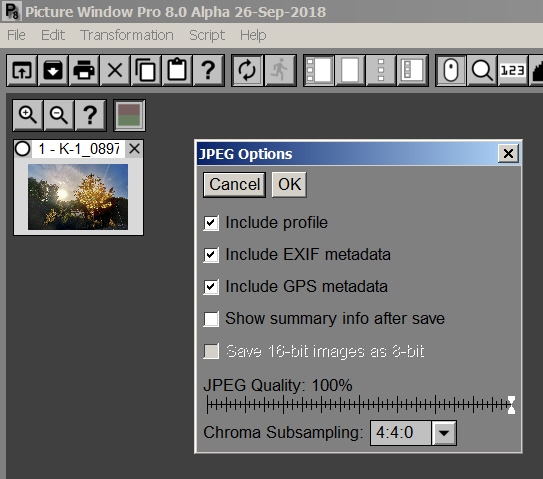
- JPEQ Options.jpg (92.14 KiB) Viewed 3861 times
Re: Crash with Chrom Subsampling 4:4:0
Posted: September 28th, 2018, 7:02 am
by jsachs
Still not seeing it here - can you email me a copy of the JPEG file you are saving?
Re: Crash with Chrom Subsampling 4:4:0
Posted: September 28th, 2018, 1:50 pm
by Winfried
image send
Re: Crash with Chrom Subsampling 4:4:0
Posted: September 29th, 2018, 7:01 am
by jsachs
I am still unable to reproduce this problem. It may be an issue with your Windows installation, but I will keep an eye out for it going forward.
Re: Crash with Chrom Subsampling 4:4:0
Posted: September 29th, 2018, 7:51 am
by Winfried
No problem, since I didn't use this option in the past. There is no need for me to use it in the future?
I am just curious:
Do you have an idea how I can find out, what ist going wrong?
Re: Crash with Chrom Subsampling 4:4:0
Posted: September 29th, 2018, 10:22 am
by jsachs
At this point, I don't know any easy way to determine what the problem is since I can't look inside the part of Windows that is generating the message and I'm not getting the error message here.
Re: Crash with Chrom Subsampling 4:4:0
Posted: September 29th, 2018, 1:41 pm
by jsachs
Are you using Windows 10?