Page 1 of 1
print preview stopped working
Posted: July 31st, 2015, 8:42 pm
by cdaniell
I have Pro 32 7.0.11 and when printing the preview window does not pop up as it used to.
Is there a cure for this or a simple setting?
Thanks for any help.
CharlieD
Re: print preview stopped working
Posted: July 31st, 2015, 11:34 pm
by Charles2
Version Pro 32 7.0.17 is available. Maybe that will help.
Re: print preview stopped working
Posted: August 1st, 2015, 5:55 pm
by cdaniell
Thanks for the suggestion. I downloaded and installed the 7.0.17 version with the same results.
Here's a little bit more detail; I have a Canon S9000 printer which has gotten along with all of my editors, etc. and when printing, you check off a box that says "Preview before Printing". When all the print settings are made, and the order to print is given, the S9000 used to popup a little window showing a small view of what is to be printed. If there were more than one print, a small window for each popped up showing the order of printing.
Those little windows simply do not pop up now. I can't say it was the newer PW versions that caused this or if it might be the printer firmware or something else. In any case, it was a very good feature that I miss a lot.
Should there be any more suggestions, please let me know.
CharlieD
Re: print preview stopped working
Posted: August 1st, 2015, 8:50 pm
by jsachs
This print preview window is part of the printer driver, not part of PWP. I would check the driver settings and also that the preview is not coming up behind the other windows. You could also try re-installing the printer driver or checking for and updated version.
Re: print preview stopped working
Posted: August 1st, 2015, 8:52 pm
by den
Kiril/Jonathan... FYI
I have a Canon MP210 series Printer... ...and the driver Properties or Preferences: 'Preview before printing' at the bottom of the Main tab does not seem to stay checked when OKed for multiple print calls between PWP sessions:
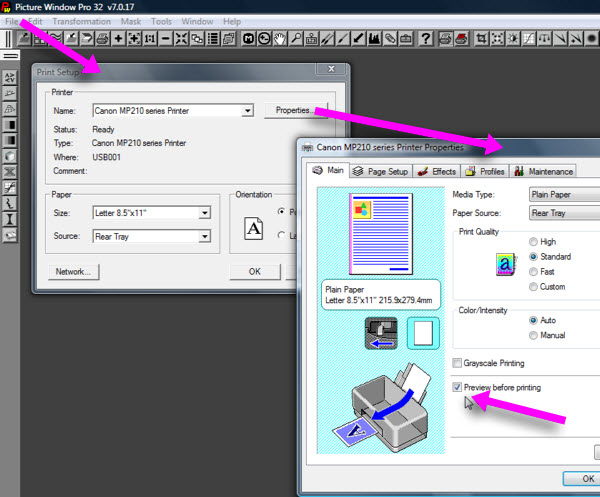
- capture_01082015_171536-1.jpg (91.5 KiB) Viewed 5670 times
CharlieD...
You might try for each print call, manually 'checking' this box before preceding to the Print transform from File/Print/Printing Preferences...
...den...
Vista 32 Home Premium, SP2, latest version/updates
AMD Athlon 64 x2 6000+ processor
3 GB DDR2 dual channel RAM
2 MB ReadyBoost Cache
500GB hard drive with 100GB free space
Re: print preview stopped working
Posted: August 3rd, 2015, 3:14 pm
by ksinkel
Two points which may help:
The Print dialog has its own Print Preview right in the dialog window. Another feature which is often overlooked is that you can crop the image for printing by moving crop boundaries displayed on the image's image window. This cropping works for printing only and does not affect the original image.
You can also print using File/Print Album. Print Album is interactive -- you use the mouse for sizing, positioning and cropping your image. It also supports multiple images on the same page or on multiple pages. The Album display is completely wysiwyg, so it serves as its own print preview.
Kiril