Page 1 of 3
Remove shine from photo of oil painting
Posted: March 29th, 2015, 4:18 am
by tonygamble
I have made some photos of pictures at an art exhibition.
They are to be used for next year's promotion.
Some of the oil paintings show a bit of shine where the varnished canvas is reflecting the flash that I had to use to illuminate the picture.
I'm looking for suggestions as the best way to remove it. There is not a lot of shine and it only shows in the dark areas of the image. But it would be good to reduce or get rid of it.
Thanks for any help coming.
Tony
London UK
Re: Remove shine from photo of oil painting
Posted: March 29th, 2015, 8:55 am
by doug
On May 24 2006, Den posted a technique for reducing the shine of flash on people's faces (foreheads, noses, cheeks, etc.) that he shared with me much more recently and has worked well for me. It may work in your situation if you set lots of transparency and softness in the transformation and use a brush radius larger than the shiny area. Multiple clicks adds the effect bit by bit.
Here is the link to that post.
http://www.dl-c.com/cgi-bin/discus/show ... #POST28887
Since you have finally reactivated forum entries that have been dormant for 5 weeks, here's hoping that Den will also chime in with an even better suggestion. Forum activity is long overdue.
Doug
Re: Remove shine from photo of oil painting
Posted: March 29th, 2015, 9:05 am
by tonygamble
Thanks Doug,
I'll give it a try.
I fear it might not work as I think the shine is going to be the result of almost pixel sized bits of brightness caused by the texture of the canvas.
I am not at the right machine to experiment - but I will.
Tony
PS. Yes I noticed how quiet the forum had become. On the one hand it suggests to me a lot of happy customers without problems. The other hand suggests that nobody has been trying to raise the bar with some experimenting. Jury is out on that.....
Re: Remove shine from photo of oil painting
Posted: March 29th, 2015, 12:20 pm
by den
Sometimes, a Blur or changes in the HSL color space using Color Curves can be effective to darken and increase highlight [spectral] contrasts, both tone and color, limited to a specific image area by an image area mask, overlayed with an asymmetrical highlight tone range mask or perhaps in this case, a texture mask...
...or...
It might be just as easy to make changes without a mask and 1:1 clone improved image areas back into the original using a 'stamping' technique with a transparent/soft-sided brush...
...although both approaches would be image specific.
A link to a problematic image example would perhaps suggest alternatives...
...den...
Re: Remove shine from photo of oil painting
Posted: March 29th, 2015, 1:54 pm
by tonygamble
Thanks Den,
I'll put it on a URL tomorrow.
I knew you'd have some ideas.
Good to hear from you again.
Tony
Re: Remove shine from photo of oil painting
Posted: March 31st, 2015, 5:49 am
by tonygamble
Here are three shots with some reflection.
The first will be (probably) almost impossible to recover. In reality it ought to be reshot, but I am interested in how you react.
http://www.tonygamble.org/canvas%20flare/P3180191.jpg
Here you can see a bit of shiny canvas at the top right hand side.
http://www.tonygamble.org/canvas%20flare/P3180205.jpg
Next shot is where the bottom of the picture is reacting to the flash placed well down - but not far enough.
http://www.tonygamble.org/canvas%20flare/P3281480.jpg
Normally I would adjust them with warp to correct the rectangle and do some work on the contrast and tones - but I have then untouched for the purpose of the experiment. All I have done is to convert the RAW to jpg.
All ideas are much appreciated.
Many thanks.
Tony
Re: Remove shine from photo of oil painting
Posted: April 2nd, 2015, 7:09 am
by davidh
For the last two images I would suggest using Clone with Darken only and high Transparency applied localy at 1:1 magnification. It surely will be a lot of fiddling but you have the best control over your afforts, provided the images are worth it. Also, you migt get a nice feeling that you are sort of restorer.:)
david
Re: Remove shine from photo of oil painting
Posted: April 2nd, 2015, 8:17 am
by jsachs
I was able to get a passable result quickly on number 2 by the following 3 steps:
1) Create a mask to roughly outline the shiny area so as to avoid changing anything else inadvertently
2) Switch to the Overlap mask mode and use mask range tool to mask those areas in HSL color space brighter than about 50% - this more or less isolates the shiny areas
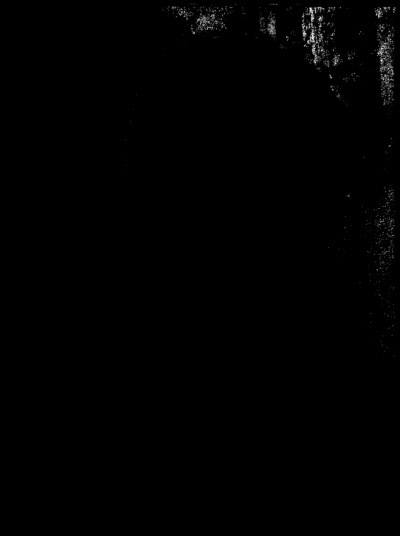
- Mask.jpg (10 KiB) Viewed 17530 times
3) Use Brightness Curve in HSL mode to drop the brightness of the shiny areas to roughly match the background

- Painting.jpg (91.26 KiB) Viewed 17524 times
Re: Remove shine from photo of oil painting
Posted: April 2nd, 2015, 10:10 am
by tonygamble
Thanks David and Jonathan.
I'll give your ideas a try.
It was unfair of me to start with the oil painting. I don't expect any suggestions - other than to re-shoot it, possibly with a polarising filter.
Tony
Re: Remove shine from photo of oil painting
Posted: April 2nd, 2015, 12:19 pm
by doug
Thanks, Jonathan, for alerting me to the "overlap" mask mode. I have now read about it in the manual and tested it out on an image.
Can't tell you how many times I have built a mask based on a color range -- thinking that the color was present just in the area of the image I was interested in modifying -- only to discover that the color was present in small amounts in other areas. Then I laboriously freehand "subtracted" the unwanted mask areas. Didn't realize it was so easy to pre-define in step one, the area to be influenced by a step-two masking operation.
Whomever designed this software certainly gave it a lot of forethought. (Couldn't find the emoticon for "grinning".)