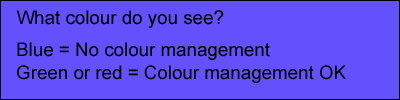Color shifts between PW Browser and PW Work Space?
Posted: January 10th, 2015, 10:20 am
There seems to be a shift in some colors in the images in the PW browser as compared to the images in the PW workspace. For example some of the yellows in an image in the workspace tend to be a little reddish in the PW browser image. All of the shifted colors are in gamut. I would not mind the difference, but the problem is that in the prints those shifted colors are very much similar to the those in the PW browser instead of the PW workspace. What is wrong? This way I can judge how the image comes out in the print only from its small version in the PW browser after saving it. Monitor is profiled correctly.
Sometimes there seems to be a small virtual color shift between image and its copy or preview when either one is zoomed in or out a lot, but this is not the case.
CM settings: Icms,
Working Color Space - Adobe RGB,
I work only with TIFs generated from NEFs in PWP.
Windows and Printer driver CM disabled
Any idea? Thanks.
David
Sometimes there seems to be a small virtual color shift between image and its copy or preview when either one is zoomed in or out a lot, but this is not the case.
CM settings: Icms,
Working Color Space - Adobe RGB,
I work only with TIFs generated from NEFs in PWP.
Windows and Printer driver CM disabled
Any idea? Thanks.
David