Page 2 of 2
Re: Clone-Tool Issue with Cloned Side Branch
Posted: June 18th, 2019, 6:17 pm
by jfoster
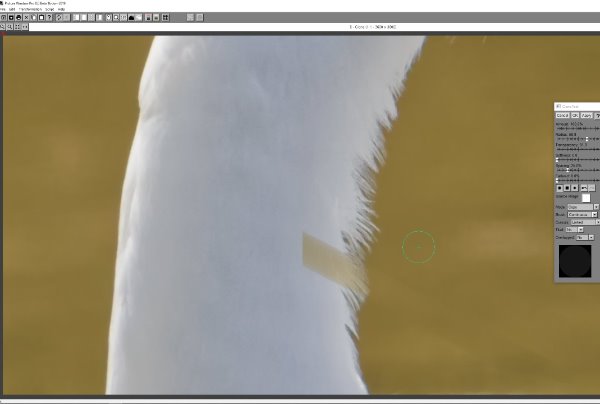
- CloneProb1.jpg (23.57 KiB) Viewed 4394 times
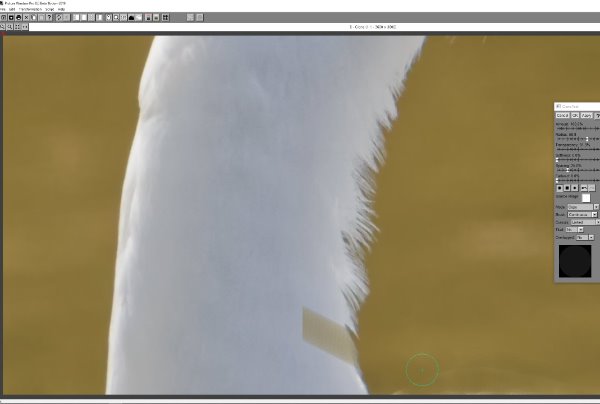
- CloneProb2.jpg (23.7 KiB) Viewed 4394 times
A couple more examples of the Clone Tool inadvertently streaking up and to the left. I was holding the mouse button down and was moving the mouse back-and-forth quickly (with a high transparency) each time this happened. The abrupt end of the streak was due to the source's proximity to the left image boundary.
Jeff
Re: Clone-Tool Issue with Cloned Side Branch
Posted: June 18th, 2019, 7:20 pm
by jsachs
I'm still not seeing this here although I do see some other issues. Are you using an older or slower computer?
Re: Clone-Tool Issue with Cloned Side Branch
Posted: June 18th, 2019, 8:16 pm
by jfoster
Windows 10 (64 bit,latest updates), Core i7-4790s 3.20GHz, 32 GB Ram, Radeon R9 290x 8GB GPU
The image is 48-bit color btw.
Re: Clone-Tool Issue with Cloned Side Branch
Posted: June 18th, 2019, 8:25 pm
by jsachs
OK, so much for the theory that it has something to do with the computer being too slow to keep up.