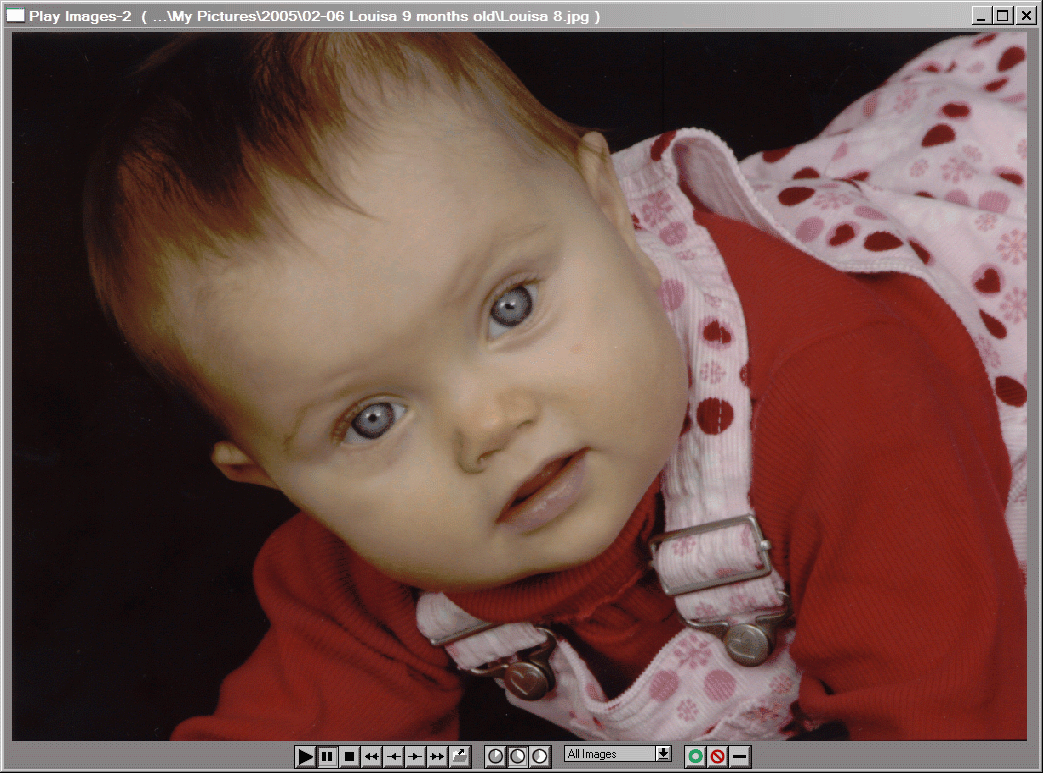Batch Workflows
PWP 4.0 introduces a new batch workflow feature which allows you to specify a series of operations and apply them to a batch of images. The workflow is executed in the background, allowing you to continue to use PWP for other work or to leave it unattended until it completes. [Yep, Picture Window now has background processing.] Workflows can be saved, so that you can develop a set of standard workflows for common tasks.
Workflows can be used to adjust color, brightness, sharpness and other parameters on a group of images that require the same treatment. They can also be used to for housekeeping tasks like moving, renaming, and resizing images, changing their file format, and adding EXIF descriptions and copyrights.