| use arrows to turn the pages. |
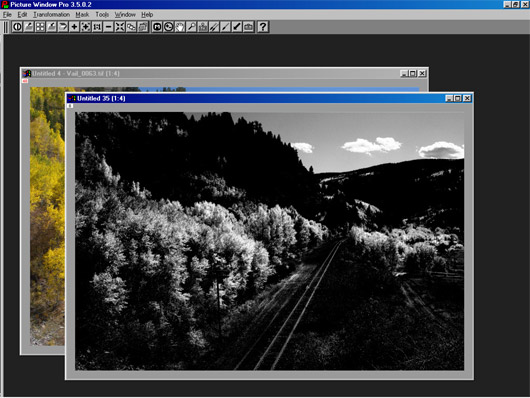
We need to consider how we’re going to use this mask – since the mask has ended up a “positive” (light tree areas are light, dark areas are dark), I’d use the white slider (when we open a transformation window) for 100% amount and set black to 0%. The sky, however will be a problem. We don’t want to modify the sky, but it is not “black” in the mask. This is easy to fix, just paint black over this mask image in the sky area using the normal Paint tool. . .
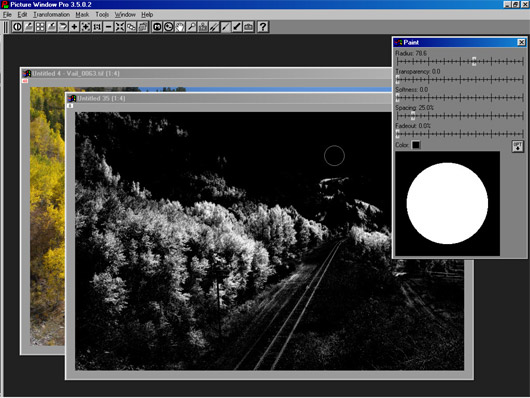
| use arrows to turn the pages. |