Page 1 of 1
Gradient with Curve bug
Posted: May 26th, 2019, 8:17 am
by jfoster
When selecting the curve option under gradient, the left control handle is inaccessible. See screen shot.
(A similar problems exists in PWP 7 when resetting the Curve Gradient, so be sure to double-check the reset behavior when addressing this.)
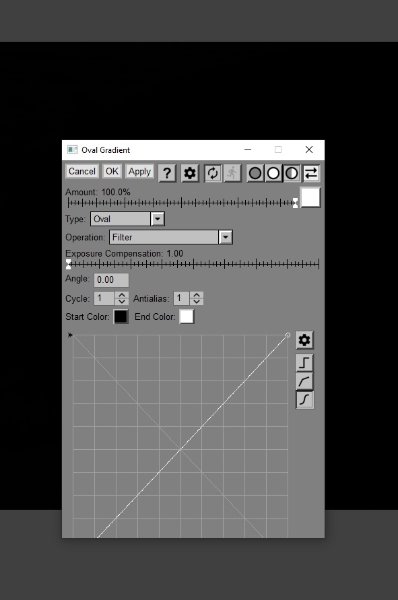
- gradientbug.jpg (24.17 KiB) Viewed 4646 times
Cheers.
Jeff
Re: Gradient with Curve bug
Posted: May 26th, 2019, 8:38 am
by jsachs
Fixed for next release.
Re: Gradient with Curve bug
Posted: May 31st, 2019, 4:24 pm
by jfoster
The control handle is now accessible in the 052819 release, however only the Fill operation of the Gradient Transformation is working using the Curve. The Filter, Subtractive Filter, and Adjust Brightness ops don't seem to do anything.
Jeff
Re: Gradient with Curve bug
Posted: June 1st, 2019, 5:42 am
by jsachs
I am out of town for a few days -- it looks to me like it is working -- can you post an example?
Re: Gradient with Curve bug
Posted: June 1st, 2019, 8:34 am
by jfoster
Hmmm. Ok, I tried it with a jpg. Works ok there. Seems to be a problem with 48bit tifs. Hope that helps.
Jeff
Re: Gradient with Curve bug
Posted: June 1st, 2019, 2:37 pm
by Winfried
As far as I found out, it is a problem with
- curve and
- 16bit gradient
I guess for 48bit tif the gradient will be 16bit. Therefor the problem shows up here.
Re: Gradient with Curve bug
Posted: June 2nd, 2019, 10:22 am
by jfoster
So, as a workaround I converted the 48 bit image to 24 bit in order to add a bit of a vignette with the oval gradient transformation. In doing so, I found a couple more problems. The top control handle on the oval gradient doesn't seem to work. See yellow arrow in screenshot:
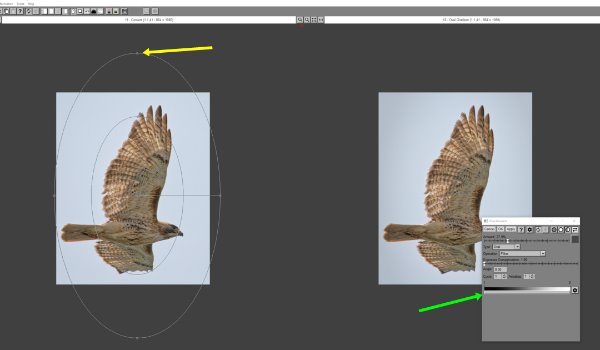
- PWP8_Screenshot.jpg (22.98 KiB) Viewed 4577 times
Also, when I went back to "edit" this transformation (to make the screenshot) I found that the gradient curve UI is not displaying properly. See green arrow in screenshot.
Jeff